
While 81% of marketers agree that slow page speeds affect conversions, most aren’t doing anything about it.
Now consider that 70% of consumers say that poor page speed affects their chances of purchasing from a website.
Doesn’t it make sense to ensure your website page speed is on point, so you don’t lose potential customers?
Check out these up-to-date website page speed statistics to see how you can enhance performance to grow organic traffic and drive conversions.
Table of Contents
- Top website page speed statistics takeaways
- 2020 website page speed statistics to grow organic traffic
- #1 – Most landing pages are too slow
- #2 – More than 60% of marketers don’t test page speed
- #3 – Half of web traffic comes from mobile devices, but they load slower
- #4 – WordPress is one of the slowest hosts
- #5 – Page speed optimization is the #1 SEO tactic
- #6 – Pages that take 10 seconds to load loose over 65% of visitors
- #7 – Page weight is #1 influencer on page speed
- #8 – Third-party scripts can delay websites by four seconds
- Conclusion
Top website page speed statistics takeaways
When you look to the recent research in website performance, usability, and speed, it’s clear that faster websites reign supreme.
Shoppers are more likely to stay on websites that load quickly and abandon those that take a long time to activate.
Faster websites tend to be smaller with compressed images and optimized routing.
While Google recommends that websites load in under five seconds, most landing pages don’t meet these speeds.
In fact, on average, it takes more than 10 seconds to fully load a desktop website, and over 27 seconds to load mobile sites.
To boost your page load speed, you should:
- Compress visual content
- Optimize your code
- Reduce third-party scripts
- Use fewer heavy web design elements
- Choose a fast web host
2020 website page speed statistics to grow organic traffic
Looking to boost your website speed to enhance performance and maximize conversions?
You’ll need to optimize your website to reduce page weight, while streamlining all source code for quick delivery.
Use this breakdown of current website page speed statistics to upgrade your website’s performance and grow organic traffic.
#1 – Most landing pages are too slow
The majority of web pages aren’t up to scratch on page speed.
While the average web page takes 10.3 seconds to fully load on a desktop and 27.3 seconds on mobile, this isn’t good enough.
Google recommends that web pages load in fewer than five seconds.
This is because web pages experience bounce rates of around 10% when page loading speed remains under three seconds.
If your page takes up to five seconds to download, this abandonment rate is more than triple.
To keep visitors on your page, you need to reduce the time it takes for your page to load. Keep it under five seconds.
For 30% of mobile landing pages, it takes less than five seconds for content to load fully above the fold. If you have interactive features that take longer to load, pair these with visual content above the fold that loads quickly.
For example, use a promotion to catch visitors’ attention instantly while they wait for the rest to load.
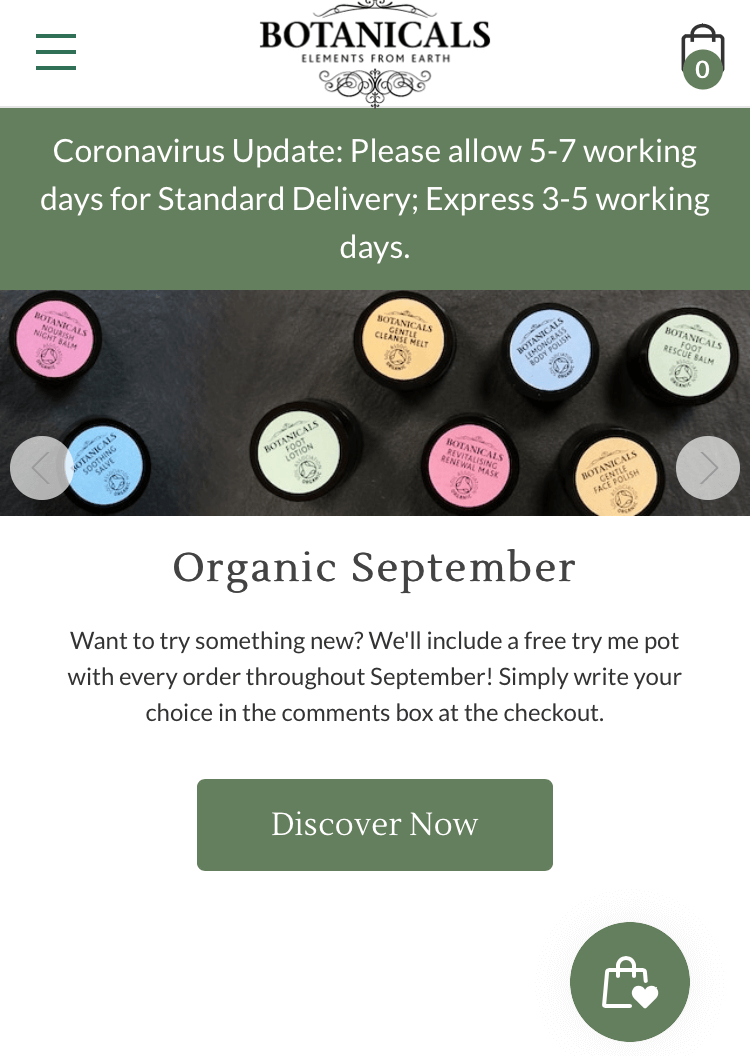
See how skincare brand, Botanicals, captures visitors with a seasonal deal.
This means you can get a message to your customers with visual content in under five seconds — even before interactive content loads.
This was one of the techniques used by marketing firm, Littledata, to increase its page speed score by 80%.
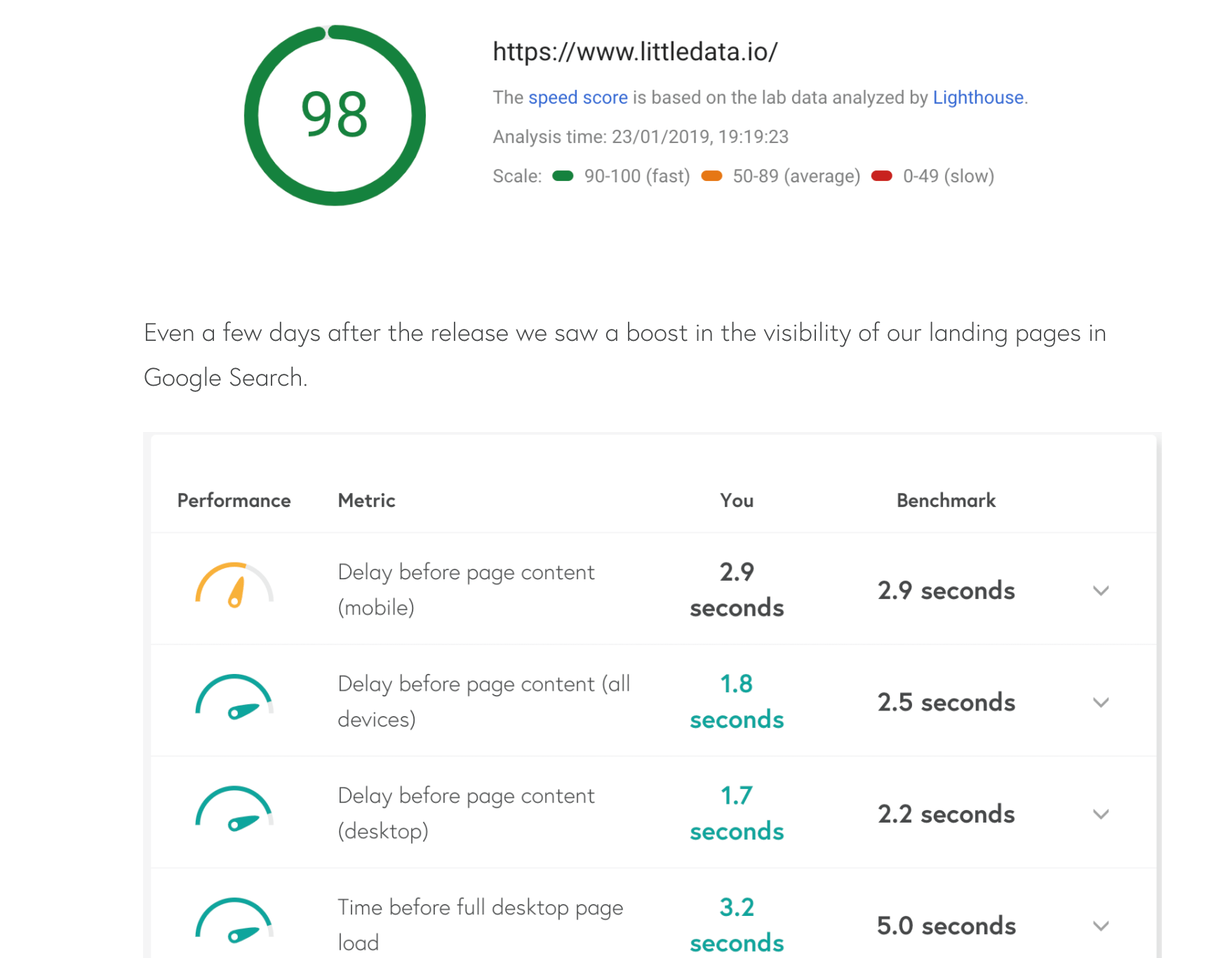
Using ‘lazy loading’ landing pages, the marketing agency triggered website images to load only when mobile users scroll. This means that no unnecessary time is wasted for website visitors while the unseen images load.
#2 – More than 60% of marketers don’t test page speed
More than 80% of marketers know how important page speed is to conversions. Yet interestingly, despite knowing this, only 39% of marketers run a page speed test.
When you consider that page speed has such a profound impact on your bounce rate, it seems wise to perform a page speed test.
Use Google’s PageSpeed Insights tools for free to determine how well you’re mastering web page speed:
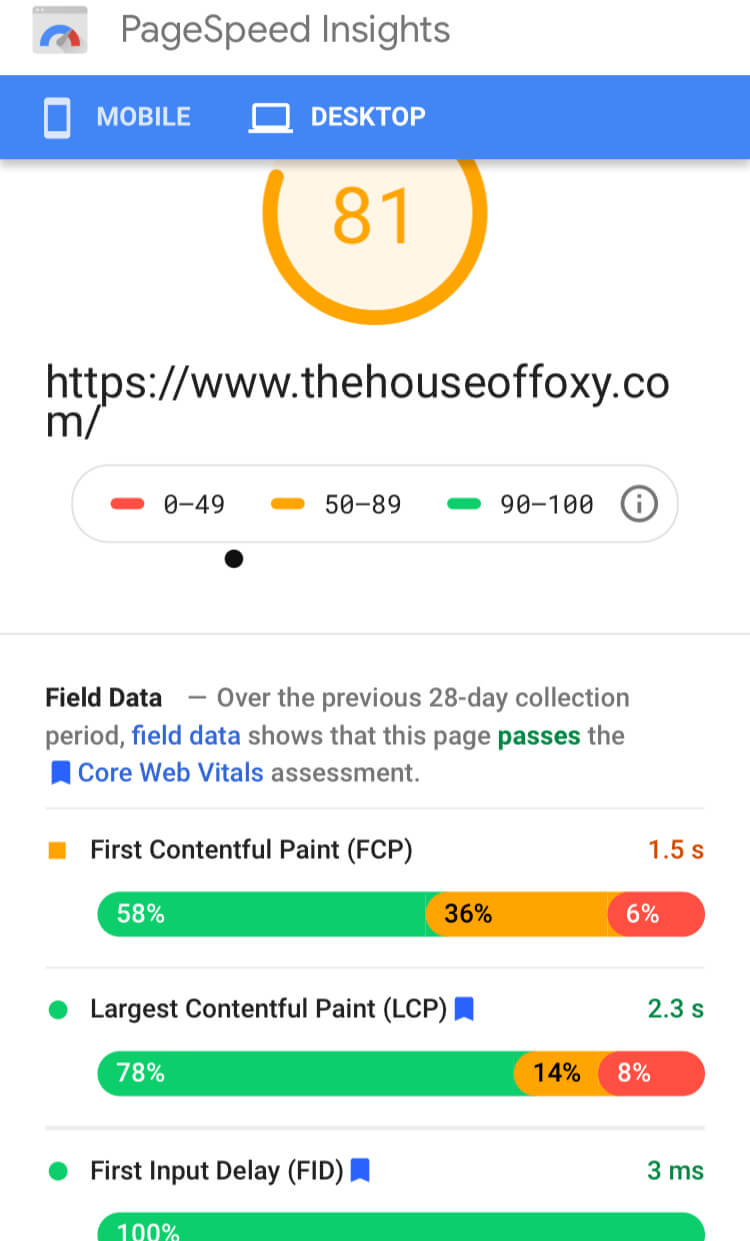
As you can see, the page speed tool tells you whether your speed is good, average, or bad.
It also identifies the main factors slowing your pages down.
Flick between mobile and desktop page speed to improve responsive page loading.
A website performance audit is a great place to start. Skiwear brand Rossignol carried out a full website page speed test, resulting in the clothing company shaving 1.9 seconds off its website’s loading speed.
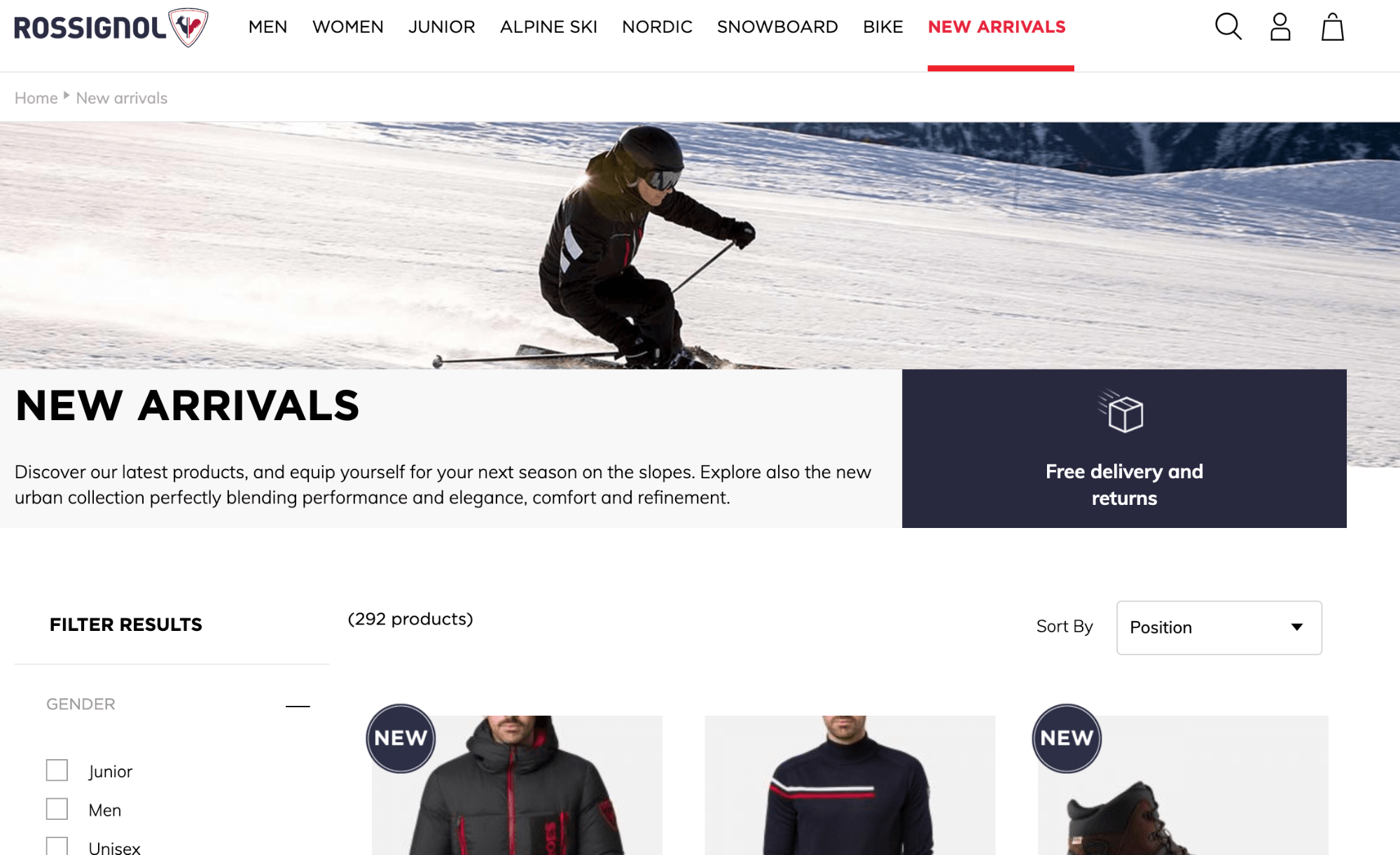
With faster loading web pages, the ski brand saw a 94% improvement in conversions throughout the following year.
#3 – Half of web traffic comes from mobile devices, but they load slower
While nearly 50% of all traffic comes from mobile users, the average web page takes longer to load on mobiles than on desktops.
It takes 3.7 seconds for a desktop website to become interactive, but mobile pages take around 15 seconds to load.
With smart devices becoming the norm, it’s important to consider how your brand portrays itself across mobile platforms.
Since 89.6% of internet users have a smartphone, mobile use is only going to increase.
You need to make sure you’re focusing on mobile page speed as, for many consumers, this is their primary interface with your brand.
Consider a responsive design that works with how people use mobiles differently to desktops. This will help you to work out which elements you can cut back to increase page speed.
Look at how this clothing subscription brand reduces mobile page weight to increase speed.
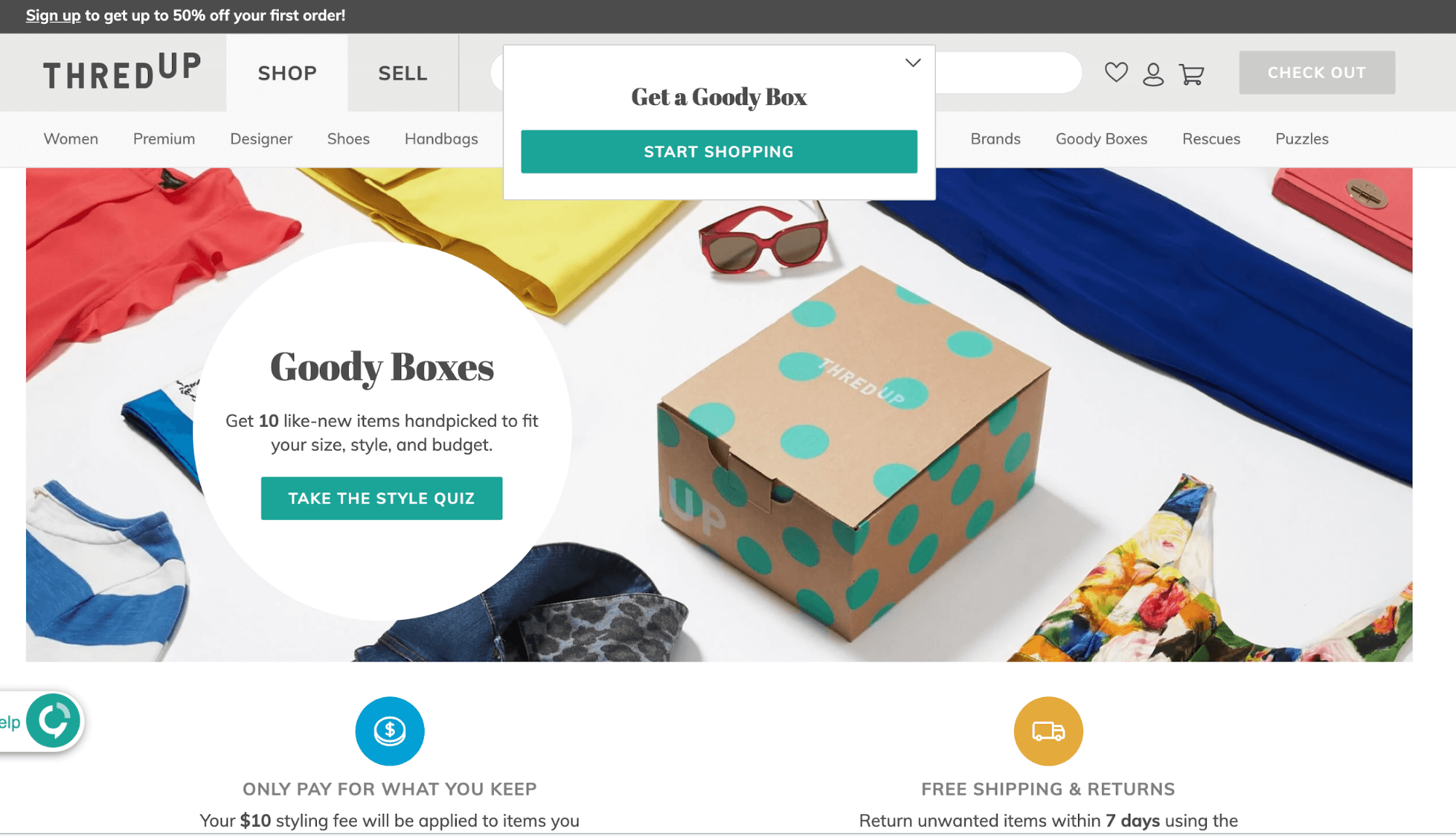
The desktop website is full with high-resolution images, an interactive lead capture form, a chatbot, and more.
The mobile homepage, however, has far less going on.
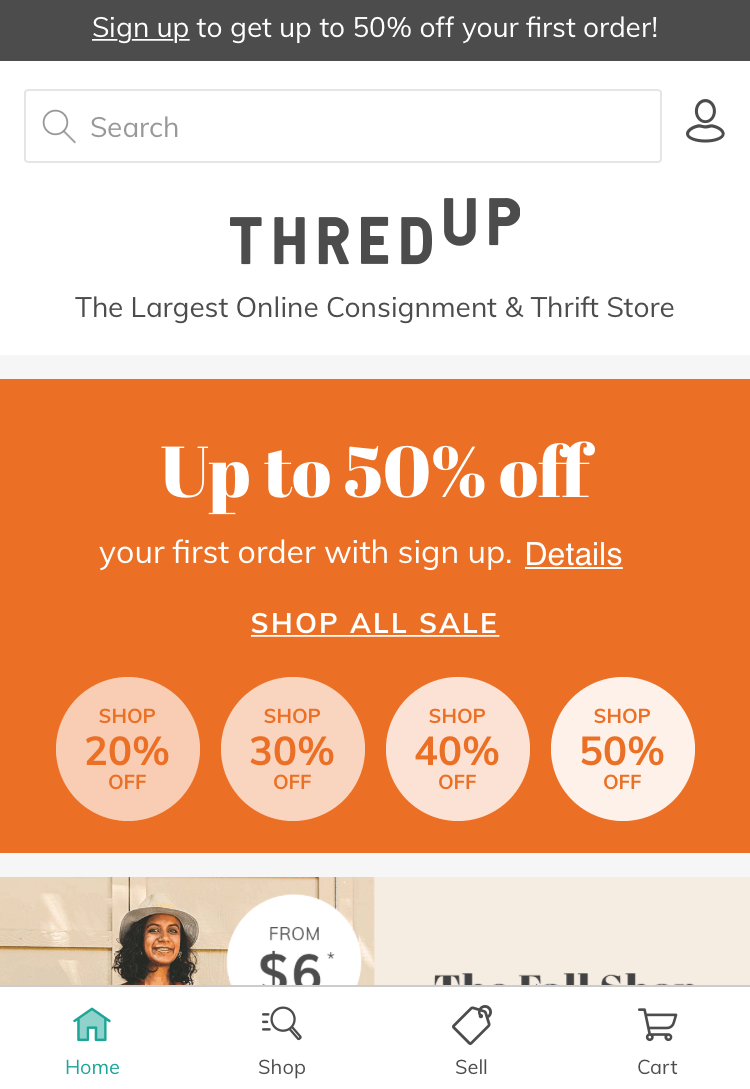
The page-width background image is replaced with a block-color promotion.
The interactive form has been removed, in favor of a pop-up subscription form. The chatbot isn’t on the mobile page.
By reducing clutter, the mobile page loads within a few seconds.
#4 – WordPress is one of the slowest hosts
The host you choose will hugely impact how fast your web pages load.
Web pages hosted on Squarespace and Weebly are the best for overall mobile page speed performance. On the other end, Wix and Joomla have the worst mobile performance.
WordPress is also a poor performing host for mobile sites. This is because the use of multiple plugins significantly slows down your page load speed.
By consolidating your WordPress plugins, you can increase page speeds.
This is how electrical firm, House Rewire Dublin, managed to reach the top Google ranking for their two main focus keywords.
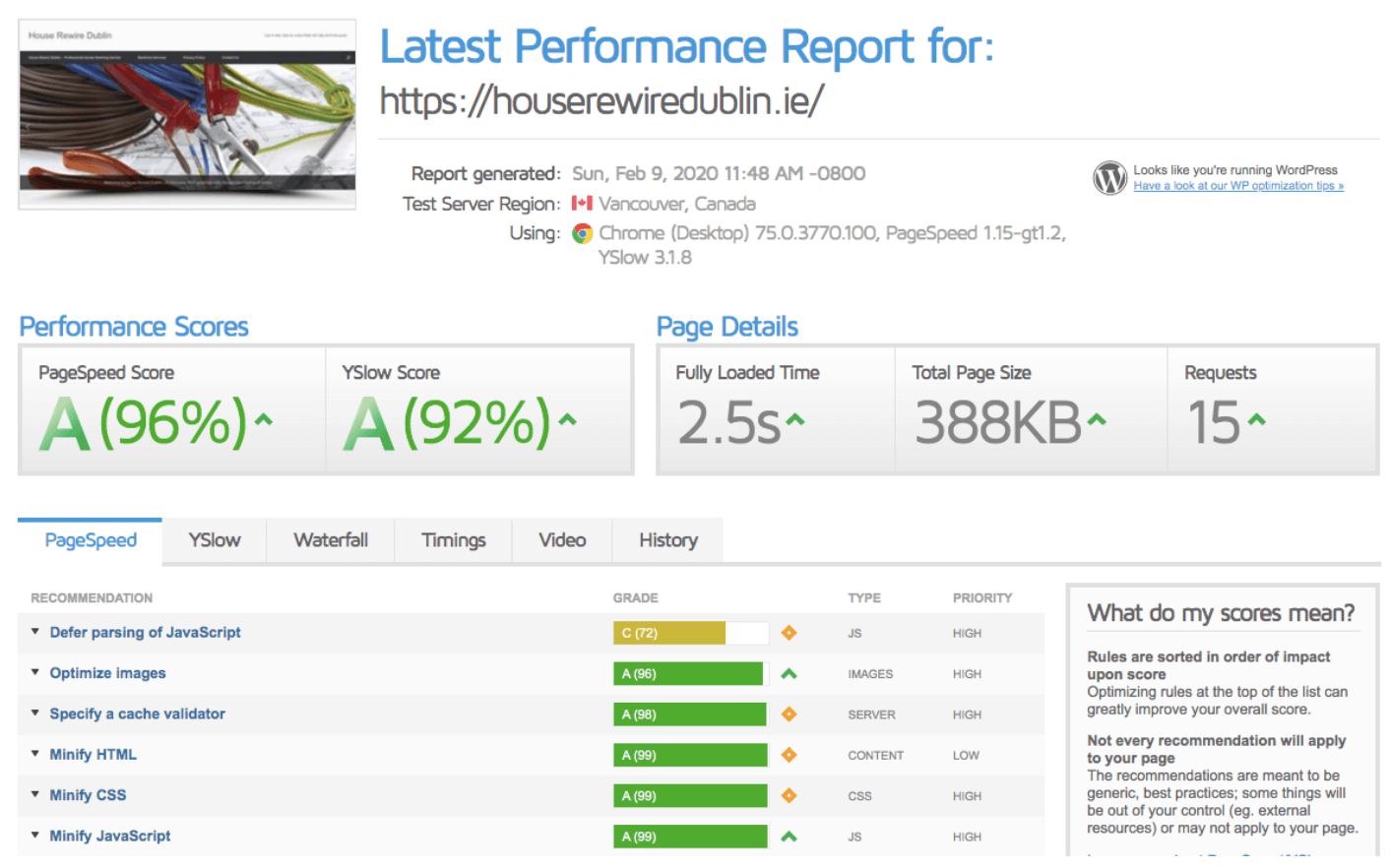
By removing unnecessary plugins, keeping only a few key tools, the electrics firm managed to reach fully loaded page speed of 2.5 seconds.
Remember that most importantly, faster mobile site speed makes people view more pages on your website. Make sure you optimize mobile web pages for speed.
#5 – Page speed optimization is the #1 SEO tactic
Optimizing your page speed has a significant effect on search engine rankings.
When you consider that half of all Google’s traffic goes to the top search result, it’s vital that you have a robust SEO strategy to increase visibility. Page speed is integral to this.
Marketers note that optimizing page speed is the number one SEO technique they use to help increase Google search rankings.
Since 2010, Google has considered page speed to be a very prominent ranking factor. This is because the search engine understands that customers want fast websites.
When Google announced that page speed was now a contributing ranking factor, it claimed that only 1% of websites would be affected by page speed penalization.
However, this has a knock-on effect. As Google shows more of the pages with the highest page speeds, customers click these pages most, increasing popularity. This popularity has a big effect on visibility.
In this sense, a slow website now, leads to an unpopular website later. And this will harm your Google ranking.
As Jackie Chu, the SEO Lead at Dropbox puts it, “Keep focusing on page speed. It matters – for users and for bots and it’s not going away. Googlebot on average does only 50–60 resource fetches per page, so it’s probably worth it to explore tactics like lazy loading creative resources below the fold.”
Bear in mind that from 2018, Google also takes page loading speed into account for mobile sites.
#6 – Pages that take 10 seconds to load loose over 65% of visitors
Your bounce rate shows you how many visitors abandon your site immediately. You’ll notice that slow-loading pages have very high bounce rates. This is because users don’t want to wait.
As Andy Crestodina from Orbit Media puts it, “Web pages don’t have loading bars. So when the page is slow, the visitor doesn’t know if the delay will be another 500 milliseconds or 15 seconds. Maybe it will never load. And the back button is right there.”
If your website is slow, your bounce rate will increase.
When you keep your page loading speed between one and three seconds, you’ll only suffer a bounce rate of 10%.
However, this jumps up to 38% if your website takes up to five seconds to load, and greater than 65% if it takes up to 10 seconds to load.
Keep in mind that most visitors won’t wait longer than six seconds for a page to load. If your website takes longer than this to load, you’re losing customers.
#7 – Page weight is #1 influencer on page speed
Your total page weight is the most important factor of how quickly your page loads.
It’s the #1 influencing element on Fully Loaded page speed. The larger and heavier your site, the slower it loads.
23% of pages are four times larger than the average 79% of pages. Most pages are over 1MB, while nearly a quarter are over 4MB.
Undoubtedly, larger pages take longer to load than smaller pages.
In fact, larger pages take 318% longer to visually load than small pages. More importantly, light pages are 486% quicker to fully load than large pages.
Either way, you should lighten the load on your website to speed up page load times.
By compressing your visual content, you can significantly enhance your page loading speeds. 25% of pages could save more than 250KB by compressing their images. Equally, 10% of pages could save more than 1MB with compression.
Google does advise that you use ‘next-gen image formats’ to speed up page performance. The most widely-used next gen image format is WebP, but it’s still only supported by 77% of browsers.
In this respect, concentrate on compression first.
#8 – Third-party scripts can delay websites by four seconds
Be careful with third-party scripts as they notably affect your website speed.
With each third-party script you add to your website, your page load time increases by 34.1 milliseconds.
Picture the third-party scripts on your website, such as widgets, analytics, and ads. For every 30 third-party scripts to your website, you’re adding a second to your page loading speed.
Considering that 57% of script execution time is due to third-party scripts, it seems smart to reduce the number of third-party scripts on your site.
Popular online fashion retailer, Missguided, realized the impact of third-party services on page speed.
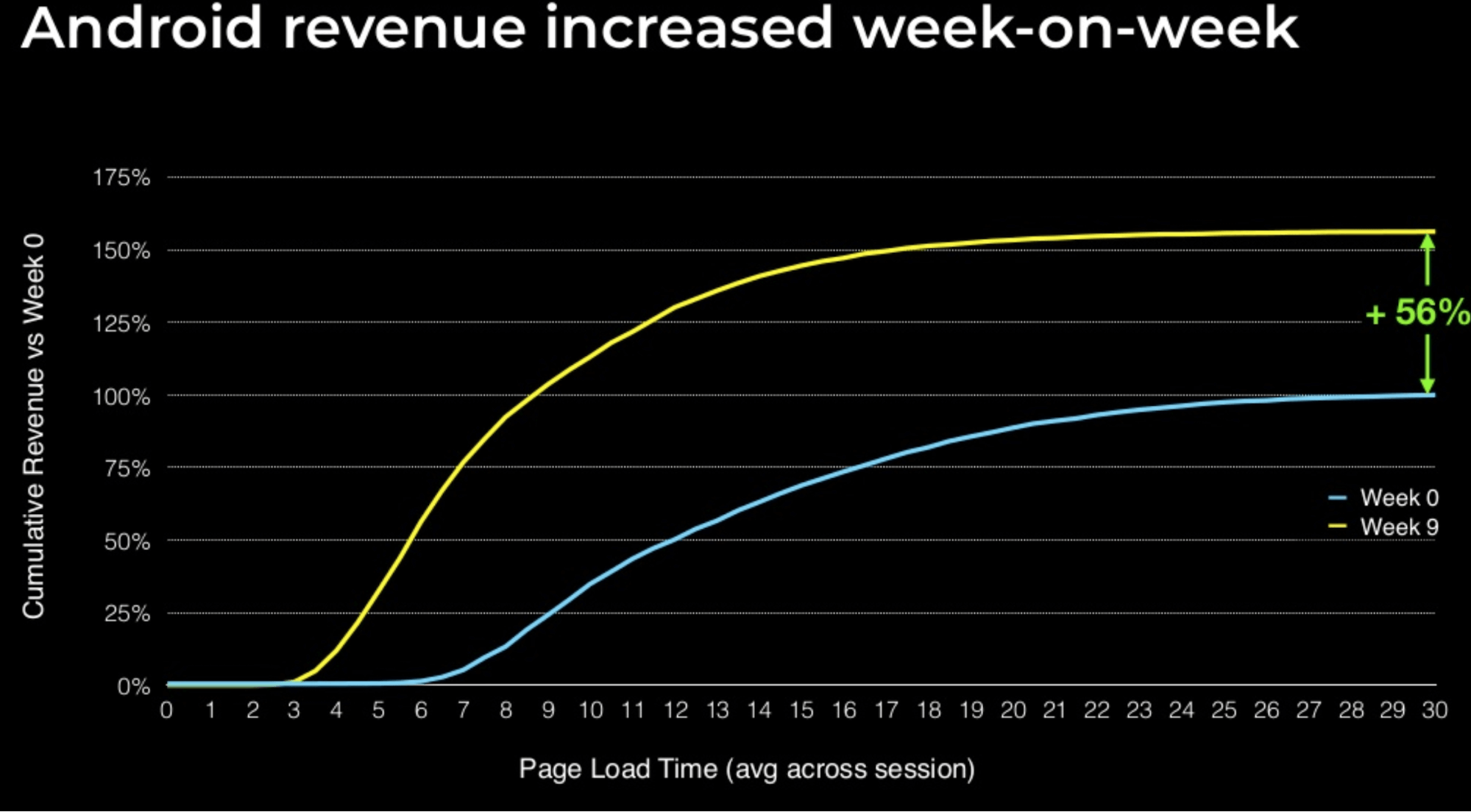
By weeding out unnecessary third-party scripts, the online store saw Android page load times drop by 4 seconds. This resulted in a 56% increase in sales each week for the first nine weeks.
Conclusion
Now you’re up-to-date with the latest website page speed statistics, you’ll have a better grasp on why it’s so critical to improve page loading speed.
Make sure that you compress all visual content, clean up your code, and optimize elements above the fold.
If you need more help understanding these website page speed statistics, get in touch with the team at Design Woop.
 Best SEO Companies
Best SEO Companies Best SEO Companies
Best SEO Companies