The creation of the iPad made it more easy to digest content on the go without having to carry around and boot up a bulky laptop, with this also came the ability to create content on the go.
When I first got my iPad I found it overwhelming at the amount of applications available to designers and creative types, following on from last months ‘10 useful web apps for designers‘ I thought I would share with you a collection of iPad apps I have and of course some that are on my wish list
I have included a selection of iPad apps that will allow you to sketch, code, create beautiful CSS3 and create app and website mock ups.
Table of Contents
OmniGraffle
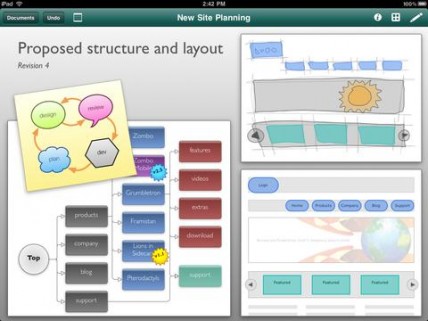
Need to create a quick diagram, process chart, page layout, website wireframe, or graphic design? With OmniGraffle, your iPad touch screen is your canvas (or graph paper, or whiteboard, or cocktail napkin…).
Using simple multitouch gestures, draw shapes, drag in objects, and style everything until it’s just right. Smart guides help you organize your document in a flash, and automatic layout gives you a powerful shortcut to the perfect diagram layout. When you’re done, share your creations via PDF export, or open them in OmniGraffle for Mac.
LogMeIn Ignition

Remotely control your PC or Mac, plus view, transfer and save files or folders – all with a single app on your iPad or iPhone. Ignition is a one-time purchase that runs on both your iPad and iPhone and works with LogMeIn’s award-winning free software. Install LogMeIn for FREE on an unlimited number of remote computers to access from your iPad and iPhone. With your files, applications and desktops right at your fingertips, you’re finally free to go.
Draft
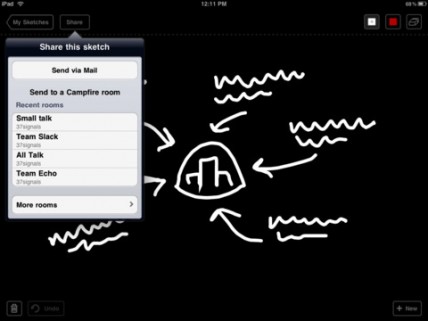
Draft is a simple way to get ideas out of your head and into a quick sketch. Draft is minimal and focused on the basics – a black background and two ink colors: white and red. Save sketches to the library, or share them via email or Campfire.
Draft is not a full-featured sketching or drawing app. There are no brush shapes, line weights, box/circle tools. It’s just your finger, two ink colors, and a blank slate on which to simply draw whatever you want with nothing getting in your way. It’s like a blank piece of paper more than it’s like a Photoshop document. It’s refreshingly focused on just what you need and nothing you don’t.
Brushes

Brushes is a painting application designed from scratch for the iPhone, iPod touch, and iPad. Featuring an advanced color picker, several realistic brushes, multiple layers, extreme zooming, and a simple yet deep interface, it is a powerful tool for creating original artwork on your mobile device.
Brushes allows you to choose any color (including transparency) using the hue/saturation color wheel. With a generous level of undo and redo you never need to worry about making a mistake or backing up too far.
Layers can be rearranged, deleted, merged, and copied between paintings. You can also adjust the opacity of each layer.
Note Taker
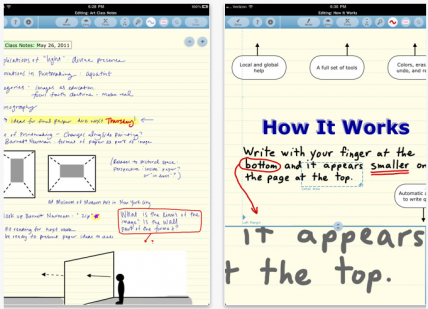
Note Taker HD lets you create pages by writing on the screen with your finger or an iPad-compatible stylus. You can either write directly on the page for large drawings, or have the “ink” you write shrunk down. You can write in large letters on the screen rather than trying to make tiny motions like a pencil. You just keep writing and Note Taker HD automatically adds new writing next to the old. To quickly correct mistakes, it has multi-level undo and redo buttons as well as an eraser — just drag your finger over the page to erase the “ink” under it.
Web Designer’s Idea App
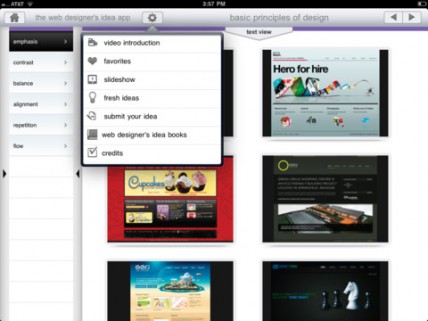
This powerful reference tool includes more than 1350 website designs arranged thematically so you can easily find inspiration for your own design work.
The web is the most rapidly changing design medium, and The Web Designer’s Idea App offers a portable, organized overview of what’s happened in the world of web design, both past and present. Sites are organized by color, design style, type, theme, element, structure, and more.
CSS3 Machine
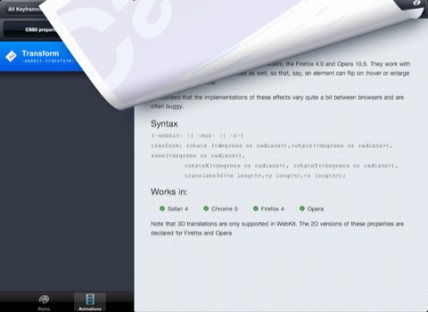
CSS3Machine makes the most advanced CSS3 styles simple to implement and fun to experiment with. Easily create stunning gradients, drop-shadows, and 2D- and 3D-transforms. CSS3Machine even builds WebKit animations in seconds!
When you’re ready to use the styles created, CSS3Machine makes that a breeze, too. Just hit “https://your-ipads-name.local” to connect your browser to CSS3Machine over wifi and you’ll see a beautiful preview of the full CSS file, ready to do with what you will.
CSS3Machine ships with a few default HTML templates, and you can create new ones in the app or import complete templates tailored to your project–just add them to CSS3Machine via iTunes file sharing.
iMockups
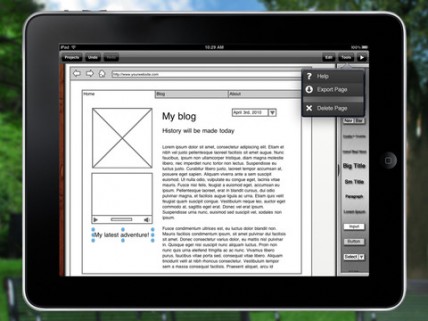
iMockups for iPad is the PREMIERE mobile wireframing and mockup app for your web, iPhone and iPad projects.
Gusto
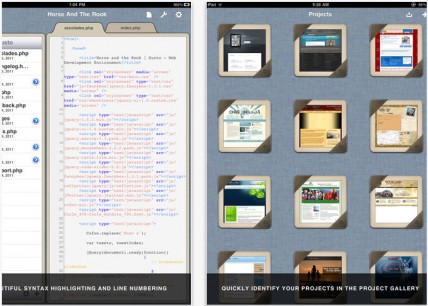
Gusto was created to embrace the workflow of web development on the iPad. Quickly identify your project with a beautifully generated thumbnail of your website. Open your project and download multiple files and folders at a time from your FTP or SFTP server. Gusto allows you to open multiple documents in tabs for faster navigation. After editing, preview your document locally to quickly see your updates. When it’s time to make your changes live, transfer your documents via the built-in FTP/SFTP client or the easy to use document publishing.
App Cooker

Whether you are a seasoned developer or yet to make an app, App Cooker’s powerful processes and clear and intuitive user interface will allow you to get productive immediately, forming the backbone of any application development project.
SketchPad HD
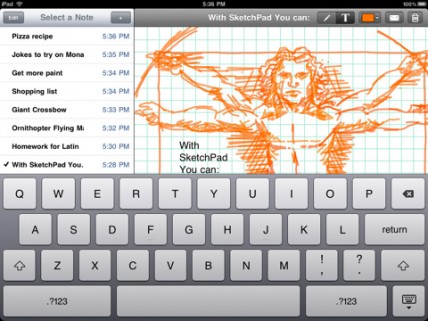
SketchPad includes a variety of paper types including yellow, graph paper, ruled and plain. it’s fun to draw, doodle and play. Type, sketch and share!
Typography Insight
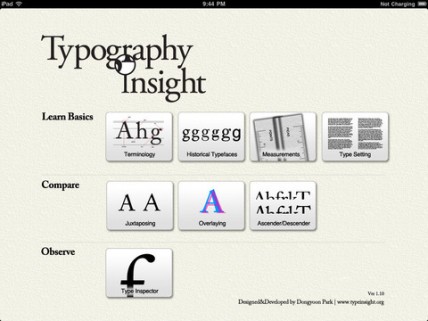
Typography Insight is an iPad application which introduces new ways of learning and teaching typefaces. It leverages iPad’s touch interface and high resolution display to visualize and to manipulate typeface. With Type Insight, you can easily experiment and inspect the detail shapes of historical typefaces.
Source Viewer XL
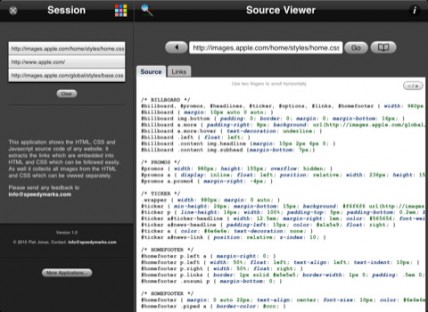
Whether you are a web designer or just curious – this application is for you. Source Viewer shows the HTML, CSS and Javascript source code of any website.
FTP On The Go – Pro

An FTP client for the iPad, iPhone, and iPod touch. View and edit HTML/CSS/JS/PHP/ASP, or other files on your server with its built in editor to change your website from anywhere. View images and documents (JPG, PDF, DOC, XLS, PPT, etc) too.
Textastic Code Editor
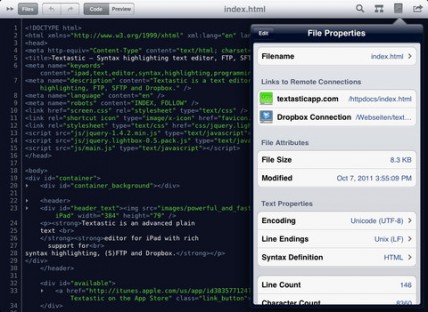
Textastic is a fast and versatile text editor with powerful support for syntax highlighting. Connect to FTP, SFTP and WebDAV servers or to your Dropbox and iDisk accounts. Use the built-in WebDAV server to easily transfer files from your Mac or PC over Wi-Fi.
TypeDrawing
TypeDrawing is a really easy app to use, but it’s perfect for creating TYPOGRAPHY ART and UNIQUE WATERMARK over your photos. If you love typography, this poetic visual art app is absolutely yours.
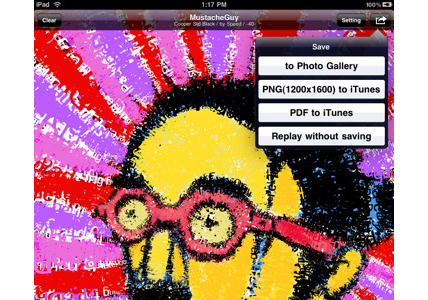
iDraw

iDraw has all of the tools you need to create everything from detailed technical illustrations to beautiful works of art. Create complex designs quickly and easily, even on the go.
Your iPad Apps?
These are some of the iPad apps I use on a weekly basis and some of these are my list to purchase, I would love to know what iPad apps do you use on a daily or weekly basis?
 Best SEO Companies
Best SEO Companies Best SEO Companies
Best SEO Companies