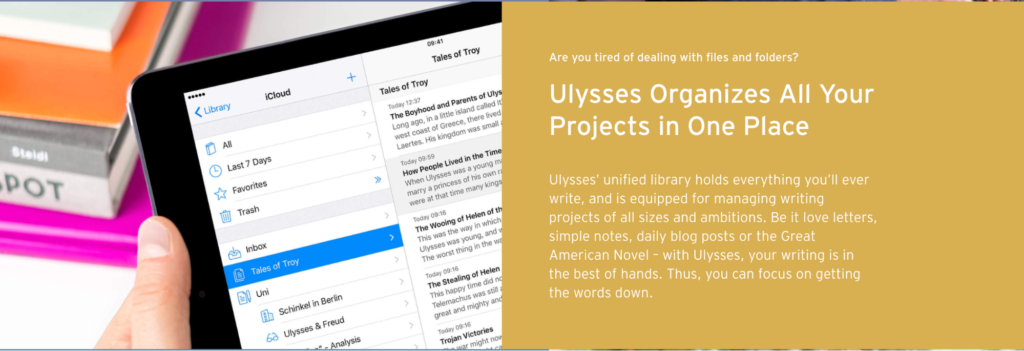
Your PowerPoint presentations do need to be easy to read, but they don’t need to be boring.
With innovative, modern fonts for PowerPoint, you can freshen up outdated slideshows (and finally get out of 1990s Word Art).
It’s important that a font for PowerPoint is super clear. Often people will need to read the text quickly from a distance.
Make it easy for people to read your slideshows without compromising style.
Try these 21 clarity-driven fonts to optimize and update your PowerPoint presentations.
Table of Contents
- What should I look for in a font for PowerPoint?
- Need a font for PowerPoint? Here’s 20 more captivating examples.
- PowerPoint font #1: Animosa
- PowerPoint font #2: Loki
- PowerPoint font #3: Atami
- PowerPoint font #4: Neufile Grotesque
- PowerPoint font #5: Gelion Typeface
- PowerPoint font #6: Goldoni
- PowerPoint font #7: Jody
- PowerPoint font #8: Goldplay
- PowerPoint font #9: Saint Georges
- PowerPoint font #10: Pelagia
- PowerPoint font #11: Avenir Next
- PowerPoint font #12: Hunter
- PowerPoint font #13: Matahari-Sans
- PowerPoint font #14: Blueberry
- PowerPoint font #15: Searocks
- PowerPoint font #16: Helsinki
- PowerPoint font #17: White Pine
- PowerPoint font #18: Tallys
- PowerPoint font #19: Goca Logotype
- PowerPoint font #20: Capture It
- PowerPoint font #21: Good Brush
- Conclusion
What should I look for in a font for PowerPoint?
PowerPoint is a slideshow program designed to present information.
This information is typically delivered on screen, and usually as a summary alongside a speaker.
As a result, text in PowerPoint needs to be easy to read quickly.
Clearly-digestible fonts get information across more succinctly, as the letters are simpler to comprehend at speed.
When choosing a font for PowerPoint, steer clear of fancy script and jazzy typefaces.
Instead, stick to bold slab fonts, sans serif typefaces, and Roman lettering.
Take Signika, for example.
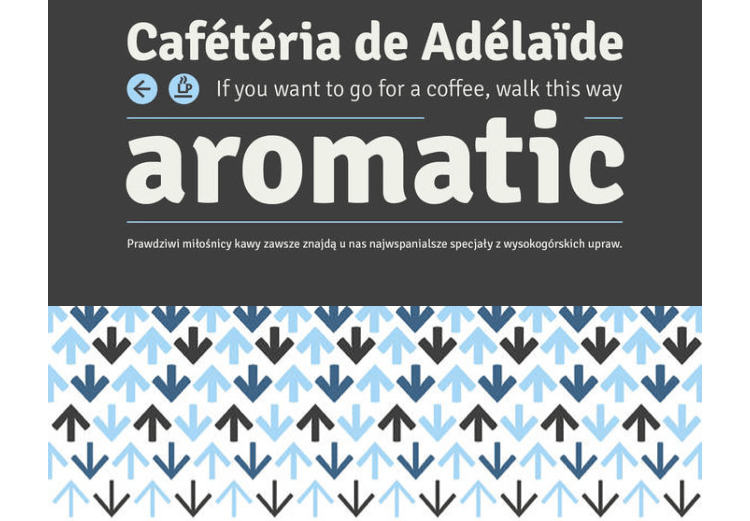
Signika is a stellar example of one of the best fonts for PowerPoint.
Yes, it is a sans serif font, but that doesn’t mean it’s boring.
Combining straight downstrokes and rounded curves, this modern sans serif font has a soft feel that’s easy-on-the-eye.
Notice how it works well for both header text and smaller body text.
On PowerPoint slides, this typeface suits your main titles and any subheadings or bullet points.
Need a font for PowerPoint? Here’s 20 more captivating examples.
Kill your next meeting with a stunning font for PowerPoint slides that show you mean business.
Design professional, modern-looking slideshows that underline your key points and show off your creativity.
Scouting the best fonts for PowerPoint? Try one of these.
PowerPoint font #1: Animosa

Animosa is a classic example of a top font for PowerPoint presentations.
Firstly, notice how easy it is to read each letter — both in uppercase and lowercase.
The tall capitals are close together while the lowercase letters have regular spacing. This creates the illusion of having two different types of fonts on your PowerPoint presentation.
One particularly stylish element here, is the lower closed counters, giving a chic, modern feel.
PowerPoint font #2: Loki
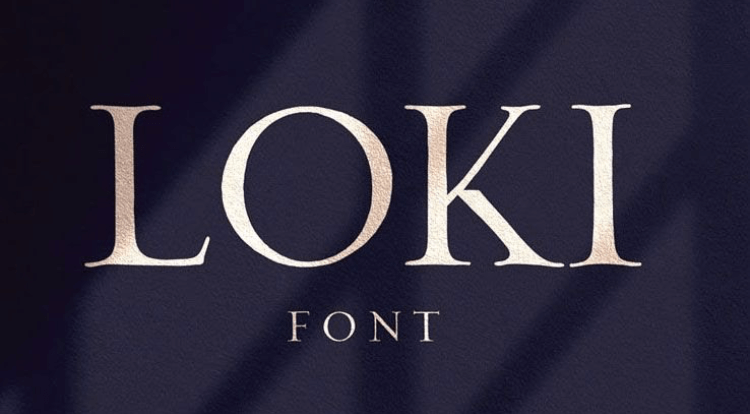
Looking for a sophisticated font for PowerPoint presentations? Try Loki.
The Loki font has a strong base in serif and Roman fonts. However, believe it or not, it’s a handwritten font made up of hand drawn brush strokes.
Note the slight curves on the horizontal bars. This hints of handwritten beauty, while still offering a simple-to-read typeface — the perfect font for a presentation slide.
Enjoy uppercase and lowercase letters, along with numbers and a range of common punctuation.
PowerPoint font #3: Atami
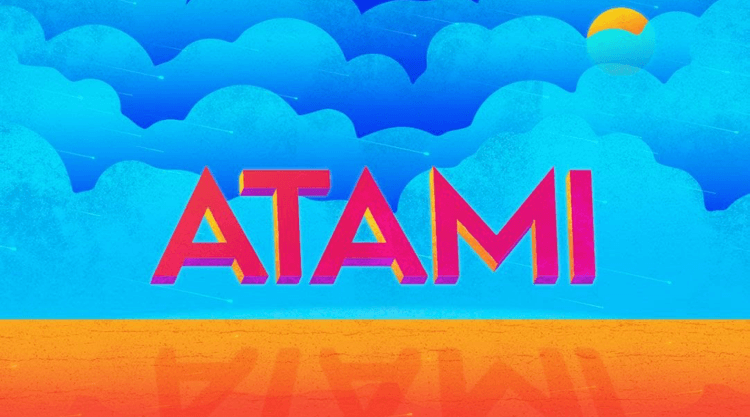
In search of a bold font family to spruce up PowerPoint slides? Try Atami.
This astounding array of fonts offers everything from simple sans serif letters, to bold slab lettering, to an adorned alphabet with diagonal decor.
Each typeface works well as a headline font and for the body text of slides. The highly decorative alphabet is best for headers.
Available in two weights and three styles, you can mix up lettering for your own creative spin.
Enjoy uppercase, lowercase, numbers, and special characters.
PowerPoint font #4: Neufile Grotesque

If you’re looking for something basic, try the Neufile Grotesque font family.
Offering you six different weights to choose from, this font is ideal for headers, subheaders, body text, and bullet points.
Clarify your slideshow messaging with bold and italic options for each font weight.
This font comes with numbers, symbols, and a range of punctuation.
PowerPoint font #5: Gelion Typeface
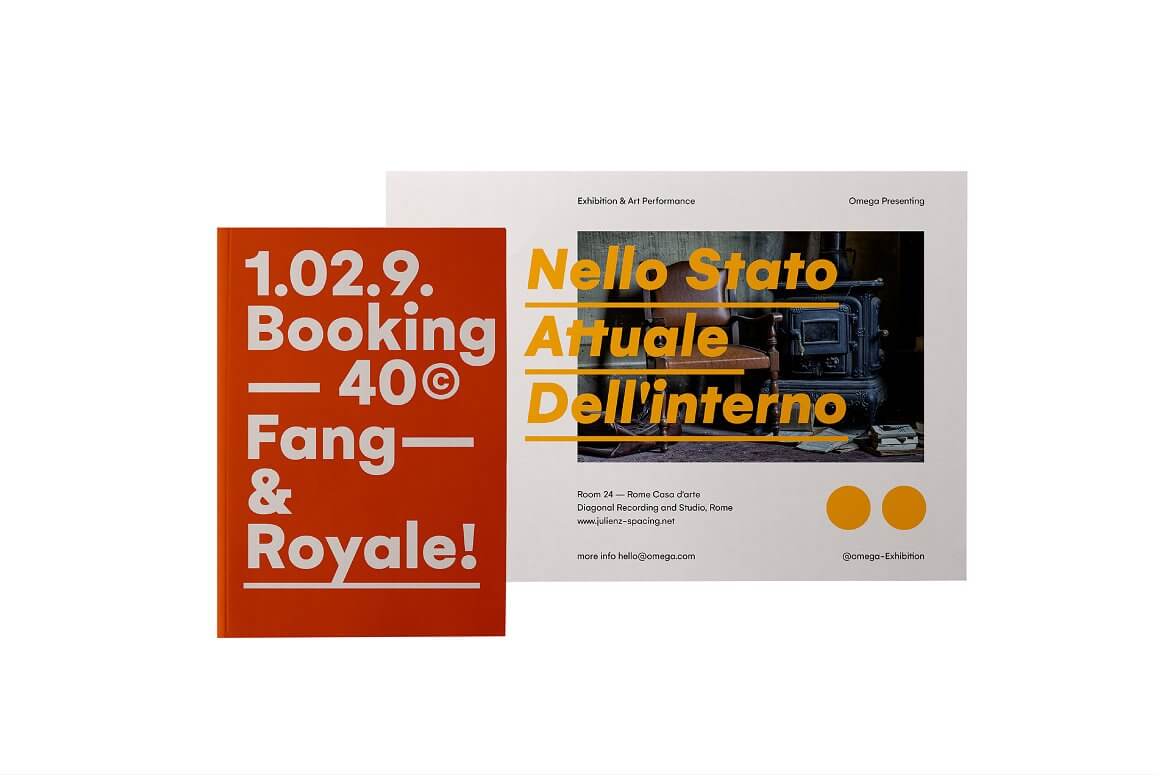
You can’t get better than the Gelion Typeface when it comes to a font for PowerPoint.
You can see how straightforward it is to read this font from a distance. The monospaced lettering and wide, round shapes bring clarity and digestibility.
Explore uppercase and lowercase letters, along with popular punctuation and common symbols. You can also use italics on this font.
PowerPoint font #6: Goldoni
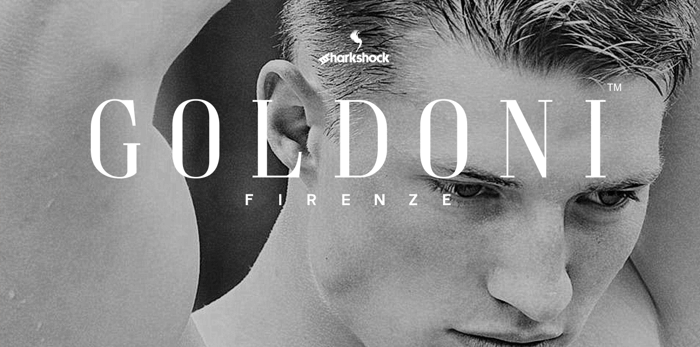
Oozing style, this elegant font is ideal for PowerPoint presentations.
Adding a touch of class to slide headings, this fashion-inspired Roman font captures attention immediately.
The wide letter spacing makes it easy to read the typography.
What sets this typeface apart, however, is its broad downstrokes combined with thin horizontal bars and shoulders.
This font works best for PowerPoint in uppercase.
PowerPoint font #7: Jody
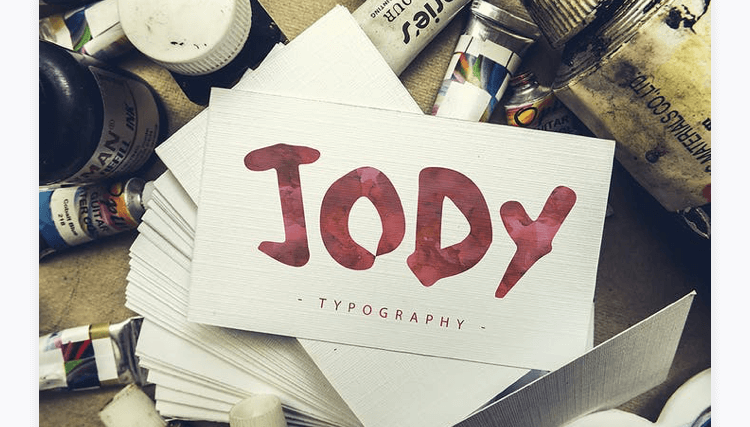
Who says the best fonts for PowerPoint have to be conventional? Why not use the Jody font to uplift slideshow headings?
The thick brushstrokes of this font have a distinctly acrylic look. This gives the handmade typeface an urban feel.
With this font, you’ll get uppercase letters and numbers.
PowerPoint font #8: Goldplay
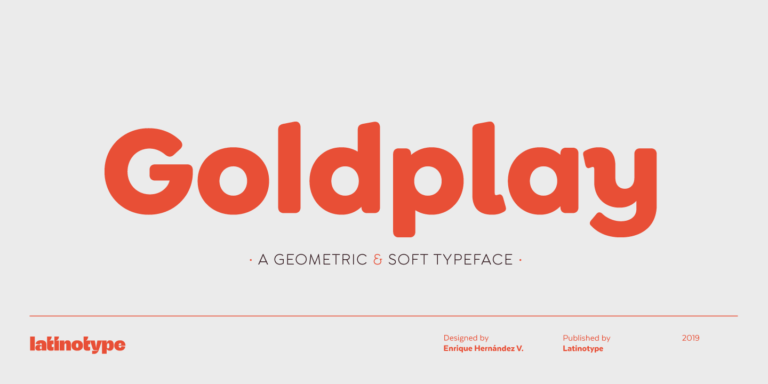
Goldplay is designed for the screen. That’s what makes it such a killer font for PowerPoint.
Offering thick bold lettering, this PowerPoint typeface features subtle quirks that give it huge font personality.
Check out the curved ears in the letters and the slanted edges to the ascenders.
You’ll have access to lowercase and uppercase letters, as well as numbers and punctuation.
PowerPoint font #9: Saint Georges
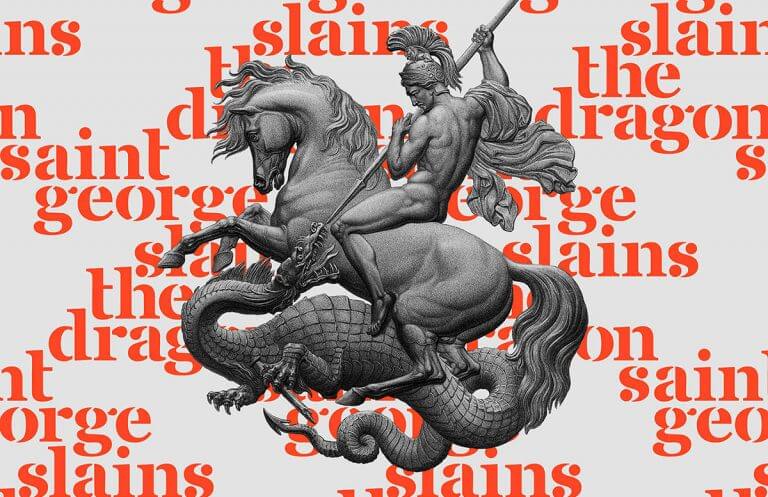
When it comes to a serif font for PowerPoint presentations, you need to be careful. Some serifs can complicate the text.
Not in the case of Saint Georges, though.
This beautiful serif font is ideal for PowerPoint presentation design.
The smooth, rounded letters are complemented with circular terminals, curved ears, and subtle serifs.
The perfect font for headings and bold text, this lowercase typeface is free for commercial use.
PowerPoint font #10: Pelagia

Simple, clean, and calming. That’s the best way to describe Pelagia.
If you’re looking for the best font for PowerPoint that gets a message across quickly, this is your typeface.
Notice how simple it is to read despite the embellishments on the descenders.
Pay particular attention to the ears. They give this font a continental feel.
PowerPoint font #11: Avenir Next
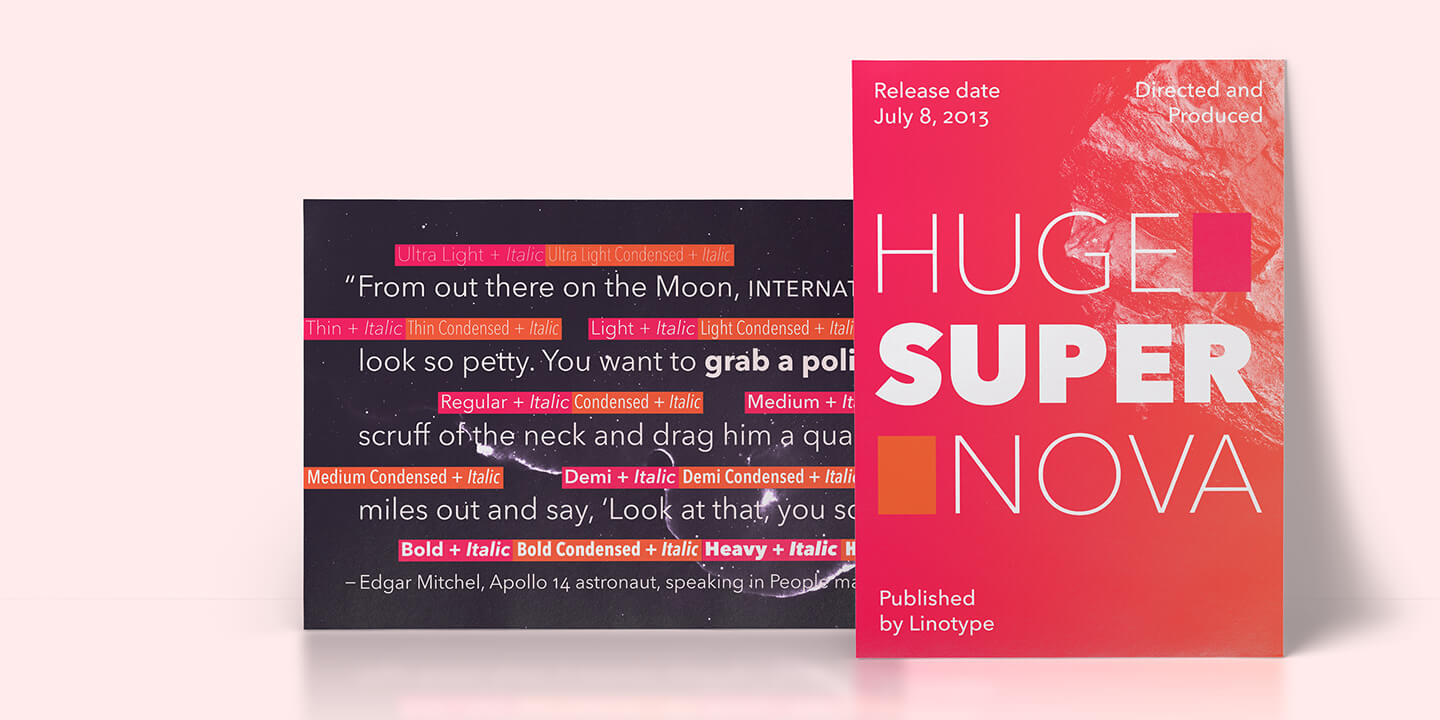
Available in 32 different styles, you’ll never need another font for PowerPoint if you have Avenir Next.
Supercharge your PowerPoint slides with bold slab texts, fine capital lettering, or sleek lowercase typography.
Benefit from bold and italics, along with an extensive range of glyphs and punctuation.
Experiment with letter spacing to create stylish headers and easy-to-read body text on your PowerPoint design.
PowerPoint font #12: Hunter
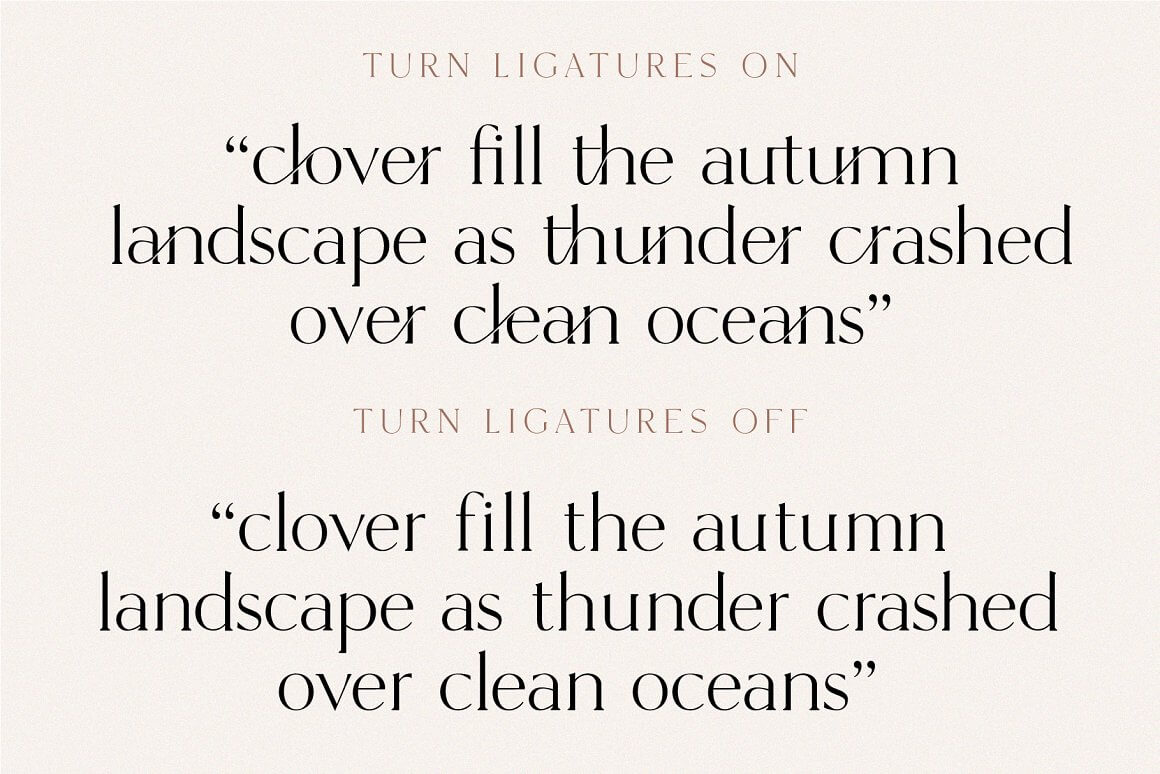
Hunter is a modern ligature typeface that’s a dream for improving PowerPoint design.
Featuring 20 ligatures, you can choose to turn on this feature to join lettering together, or leave it off for standard typography.
Drawing from editorial inspiration, this modern typeface has an informative feel. This makes it a top font for text-heavy PowerPoint presentations.
PowerPoint font #13: Matahari-Sans
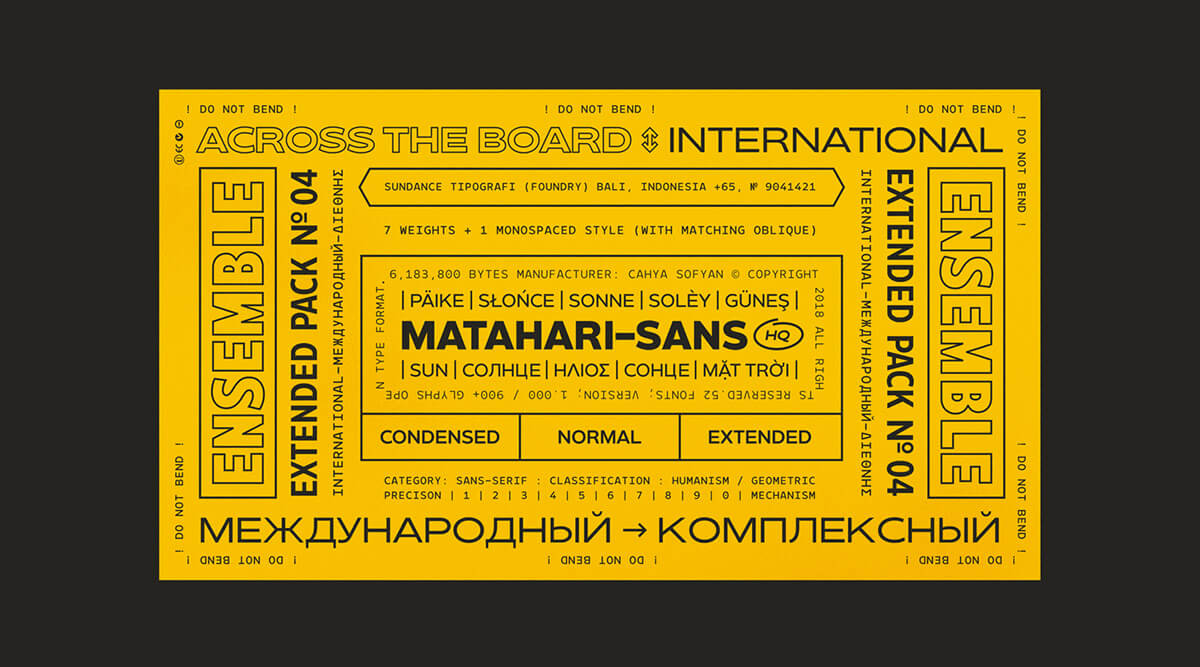
Need an all-in-one font family for PowerPoint presentations? Try Matahari-Sans.
This sans serif font family offers you a wide range of extremely clear fonts perfect for your slides.
You have access to narrow and thick typefaces, as well as hollow fonts and letters for other languages.
You can play with condensed, normal, and extended text options to create your own font style with this sans serif font.
PowerPoint font #14: Blueberry
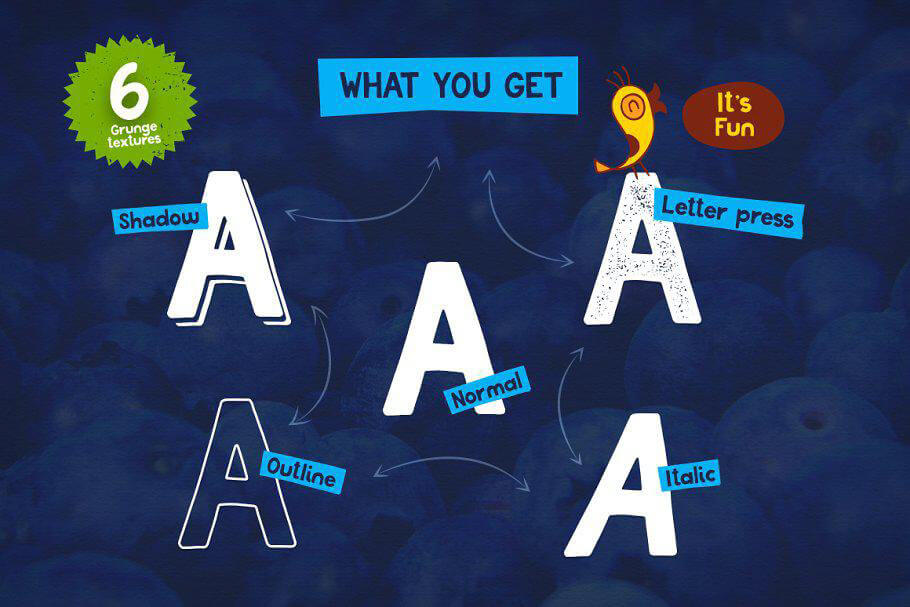
Looking for something a bit more playful for your PowerPoint project?
Blueberry has all you need with this fun font family. With six styles to choose from, you can create bold, slanted, hollow, and textured typography on your PowerPoint slides.
The bouncy font gives a friendly feel while remaining simple to digest.
PowerPoint font #15: Searocks
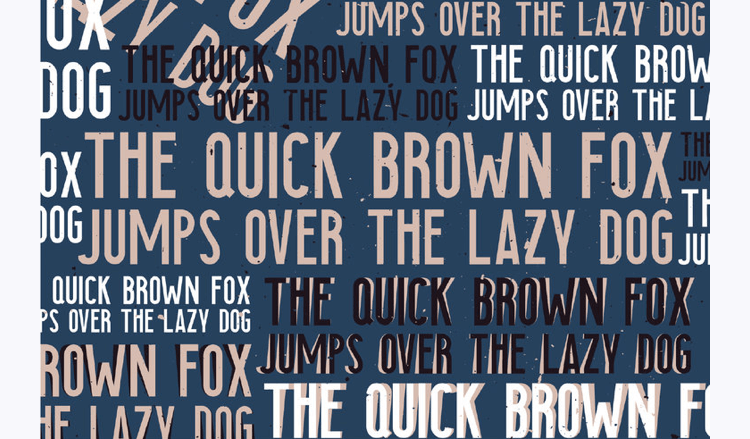
Another outstanding font for PowerPoint presentations, this condensed typeface is a superb font choice for uppercase lettering.
Combining high counters and tall letters, the Searocks font brings a rustic vibe to PowerPoint design.
With vintage inspiration incorporated into this font design, you’ll find this typeface pairs well with subtle scripts and Roman fonts.
PowerPoint font #16: Helsinki
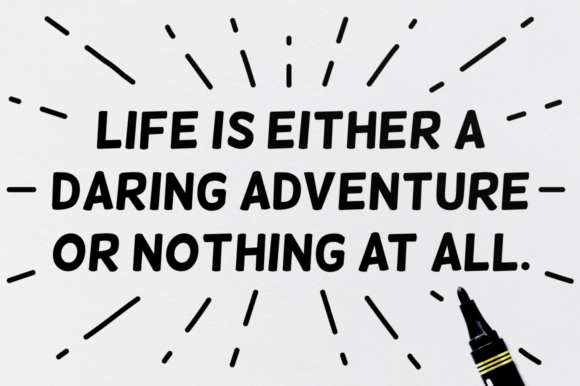
Designed by Vic Fieger, this typeface seems like it was created for PowerPoint.
Crafted to look like marker pen writing, this handwritten font has been optimized for on-screen reading.
Available in uppercase letters only, you’ll find this font gives the feel of a project in working progress — like your PowerPoint presentation is a whiteboard!
Enjoy basic punctuation and numbers.
PowerPoint font #17: White Pine

Seeking a font with a rustic vibe for your PowerPoint presentations? What about using White Pine?
Designed by Anna London, this adorable font has been crafted for the screen.
Featuring uppercase letters and numbers, this font is ideal for PowerPoint slide headers and subheaders.
Notice the irregular edges of the text. As a handwriting font, this unique lettering provides an exclusive feel for your PowerPoint projects.
PowerPoint font #18: Tallys
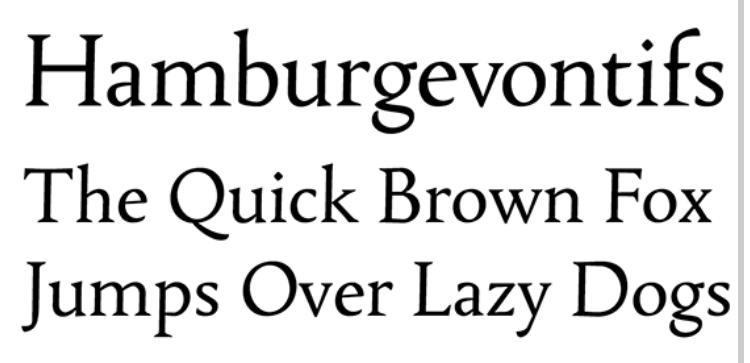
Doesn’t the Tallys font remind you of serious newspapers?
If you want an informative, professional feel on your PowerPoint slides, this is the font that will make a statement.
Based on conventional Roman fonts, this typeface brings a chic twist on an old favorite.
Notice the smooth serifs and ears, and the soft, flowing descenders.
This font is remarkably clear and incredibly sophisticated, making it one of the best fonts for PowerPoint presentations.
PowerPoint font #19: Goca Logotype
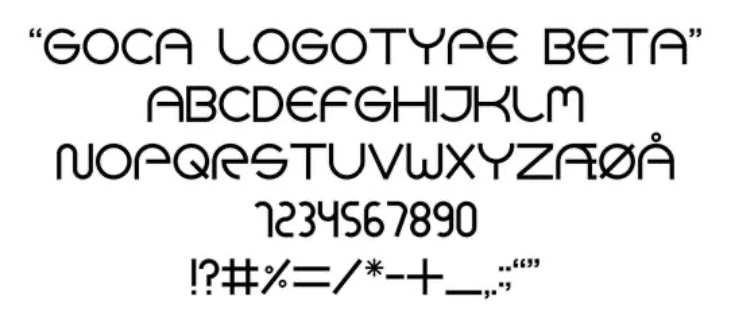
Goca Logotype isn’t your standard font for PowerPoint — it offers a bit of artistic flair.
This limited typeface is a top font choice for futuristic PowerPoint design.
If you only need uppercase letters, numbers, and a few symbols, you can really upscale headers with this sleek headline font.
Enjoy how the wide letter spacing and rounded characters give a geometric look to your PowerPoint typography.
PowerPoint font #20: Capture It
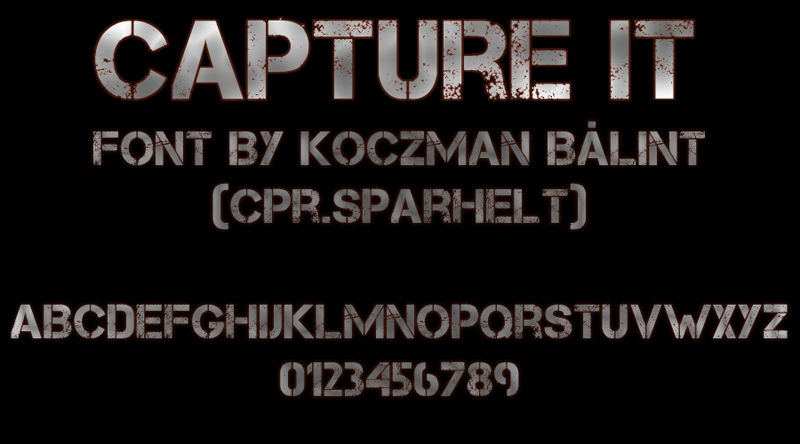
Capture It does what it says on the tin — it captures your attention.
The military-style stencil font is bold and simple to read.
Use this font for PowerPoint headings. The textured lettering is perfect for PowerPoint slides showing negative effects, as it looks like corroding metal.
Available as uppercase letters and numbers, this free font does have some punctuation, but it’s limited.
PowerPoint font #21: Good Brush

Don’t settle for stuffy presentation design. Use fonts that stand out and show your creativity.
Try designing modern-looking PowerPoint headers with Good Brush.
Crafted to look like painted brush strokes, this all-capitals font brings an urban feel to your PowerPoint slides.
While best used on text with a large font size, this free handwritten font also works well for large bullet points.
Conclusion
As you see, it’s not hard to find the best fonts for PowerPoint presentations — you just need to know what to look for.
Keep away from scrolling scripts and complex brushstrokes. Aim for fonts that increase clarity for your PowerPoint text, such as sans serif typefaces and classic Roman fonts.
If you need more help finding a font for PowerPoint, get in touch with the team at Design Woop.
 Best SEO Companies
Best SEO Companies Best SEO Companies
Best SEO Companies