When you’re a designer you have hundreds of challenges every day. You need to check for the inspiration, find the fastest way how to find freebies or paid resources. Don’t forget that if you’re freelancer you need to deal with the customers, if you don’t have one, you need to find them. All these things I mention, tells us that every designer are like a magician. But to be the best from the best sometimes you need some help. Here comes – extensions! Web browsers like Chrome have millions of the extensions which help you to deal with all problems you’re facing.
To help with the extensions, I’ve collected 10 time saving tools for you, to improve your work and save time. Almost all of these tools I’ve used by myself and I can really recommend them for you, enjoy!
Table of Contents
Muzli – Design Breakfast
Muzli brings all the most visited websites by designers in one place. From designs, UI, UX and others news. Also, it’s a huge amount of the best designs and inspiration for all over the web. The best plugin if you don’t want to miss any news from the design world.

TrackDuck
TrackDuck helps you to get the clear feedback with the screenshot for any website, picture or an image. You just need to easily mark the part of the design you don’t like and leave a comment. It saves time and helps to communicate faster.

Responsive Web Design Tester
This tester will help you quickly check how your website looks on mobile device. You can choose from different the most popular mobile devices.
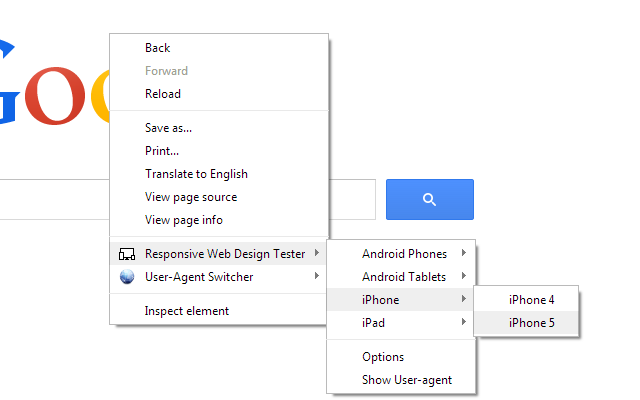
Image Downloader
Image Downloader will help you to download all the images from websites you’re scrolling. You can filter them by a size and can download all the images or only ones you selected. It’s much easier than just dragging to your desktop.
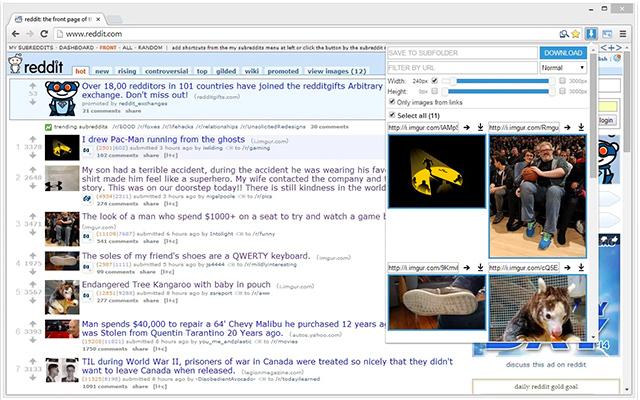
RescueTime
If you want to increase your productivity, the best way to do it is to track your time. This tool will help you to check where you spend every minutes while seated next to your computer. It shows not only the time, but the most visited websites.
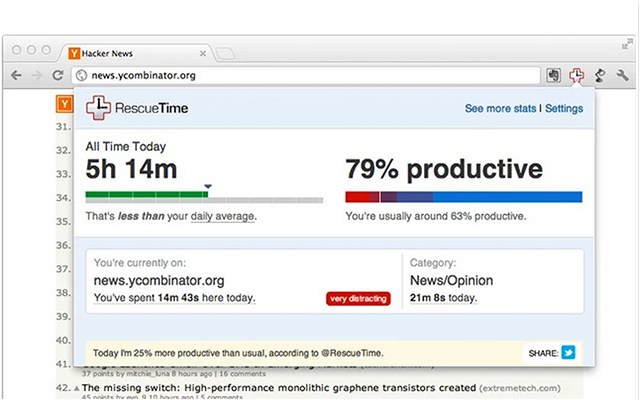
Eye Dropper
This Eye Dropper extension will help you to pick any colour from any website you need. It’s not only the colour picker, but at the same time, it shows the number of the colour.

Corporate Ipsum
Lorem ipsum generator with corporate bent. It generates content by the word or paragraph.
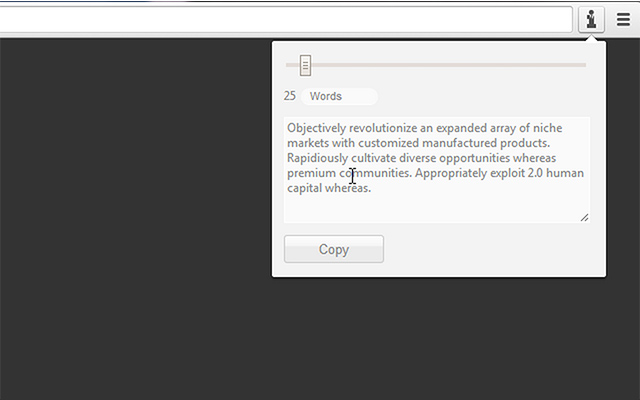
WhatFont
This extension is the easiest way to find out the fonts used in a webpage. It also detects the services used for serving the web fonts.

Evernote Web Clipper
It’s time to say goodbye for bookmarks. Here we have Evernote web clipper. It helps you to clip the webpages you want to keep. It saves to Evernote and you can find them on any device you are using.
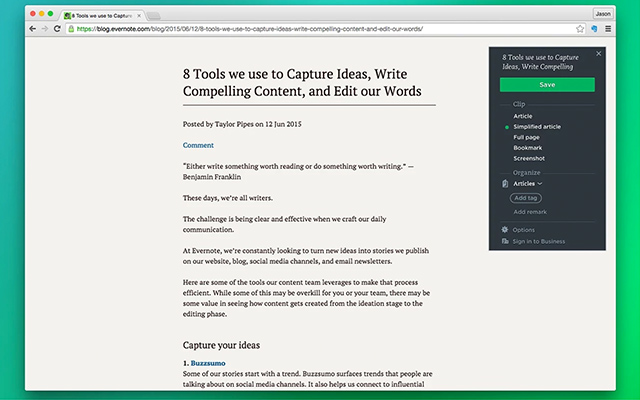
DomFlags
This tool is another great Chrome extension. It allows you to create keyboard shortcuts/bookmarks to DOM elements so that inspecting can be achieved much quicker.
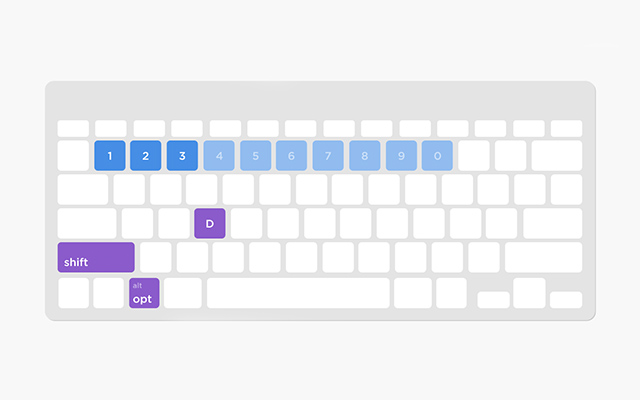
 Best SEO Companies
Best SEO Companies Best SEO Companies
Best SEO Companies